Downloads
Output your book in many different formats according to your needs, suitable for ebook readers or word processors
Novelist provides a Rich Text Editor to edit your texts, with advanced formatting, comments, autosave, counters and revision history
Save your work with our backup/restore system on any available storage provider: internal, external or cloud
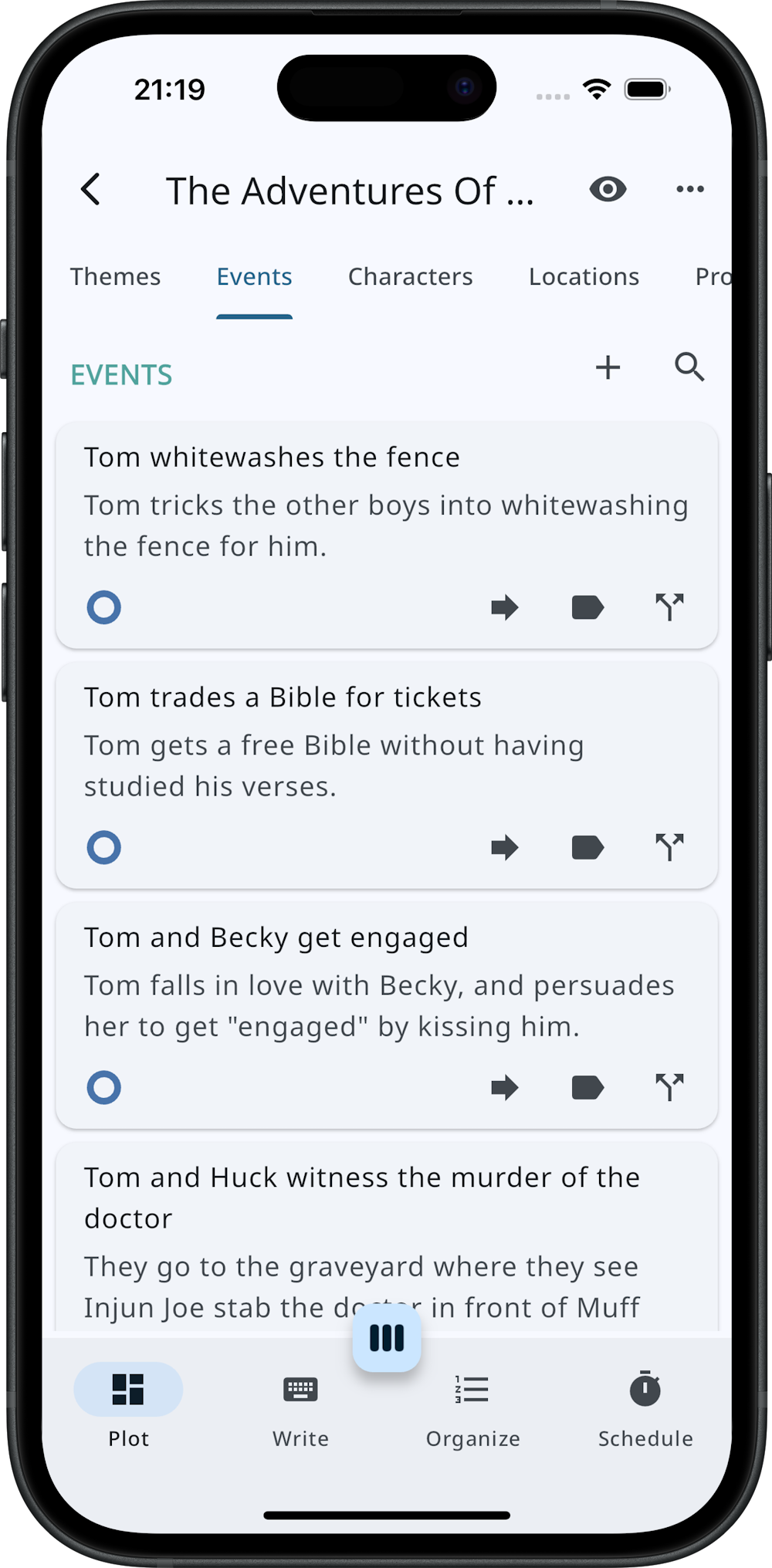
Set your desired word count or due date and Novelist will track your chapter-by-chapter progress up to completion
Preview your book's final output without leaving Novelist, and enjoy the result without distractions
Use one of the provided templates or create your custom one, including categories, statuses, items and metadata
It's very easy to find and install Novelist on your smartphone. Just follow the above link or search in the Android marketplace. Click on Install App and you're done.
Novelist is completely free: no buying costs, in-app purchases or hidden charges. And no ads too, so you can concentrate only on what matters to you: writing!
Novelist sports a complete tutorial and an in-app help section. Non enough? Just use our email or the provided contact form to get in touch, and we'll answer as soon as possible.
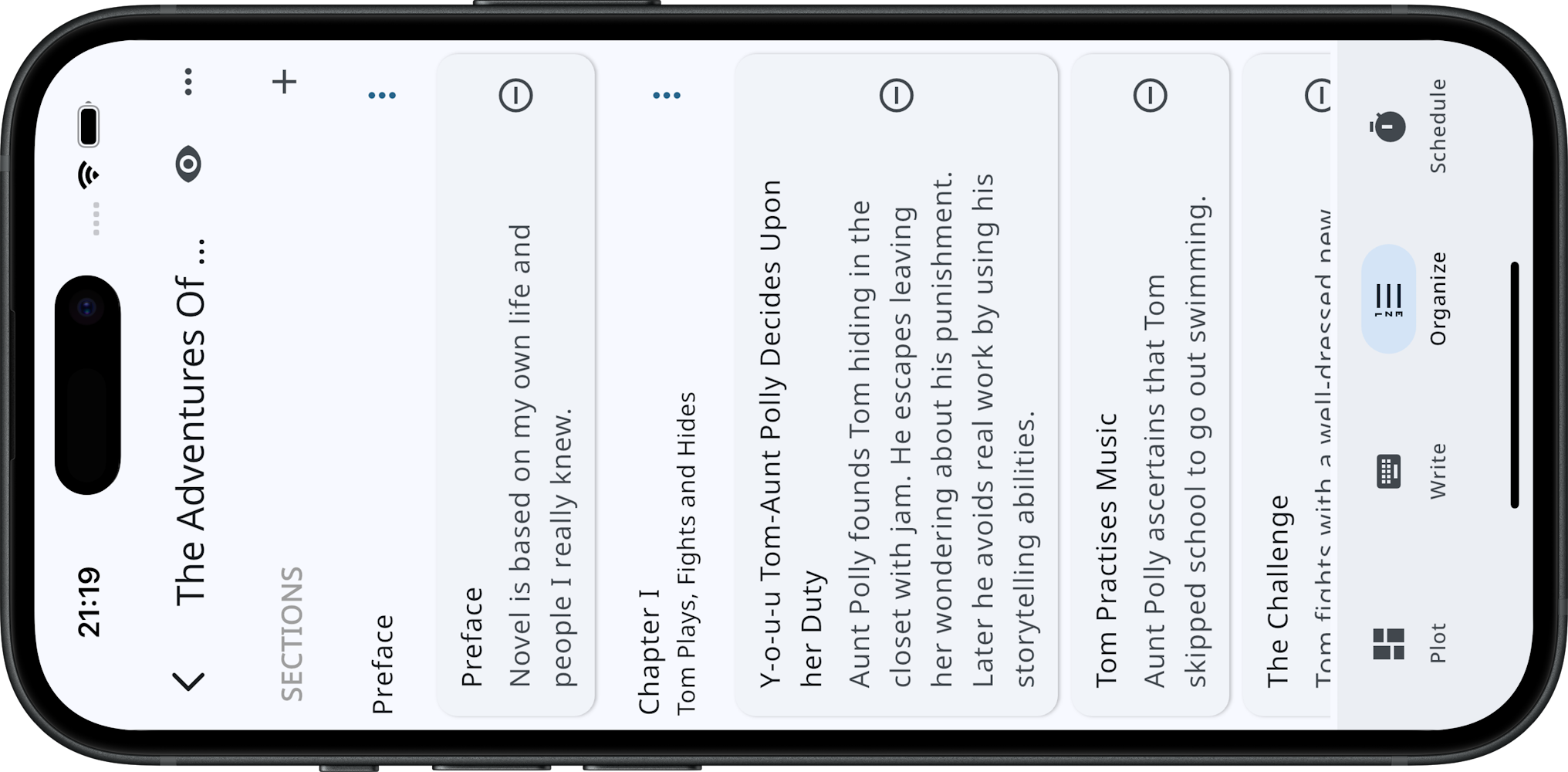
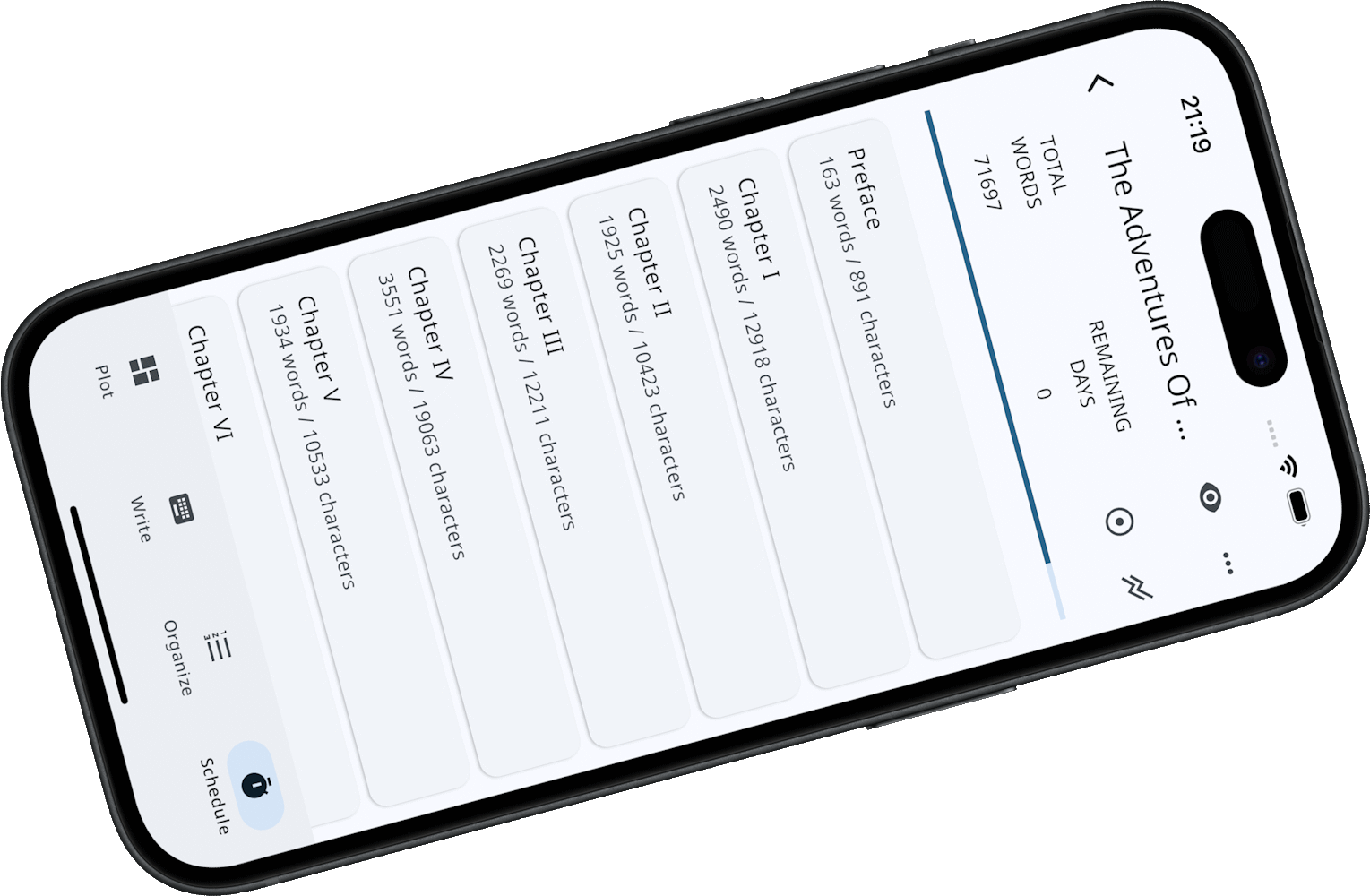
Do you think you'll never be able to finish writing your book? Track your progress and set goals to increase focus on the final result.
How many books can I write with Novelist?
There is no maximum number of books you can write using Novelist. The only limit is your imagination!
Will there ever be a cloud version?
Yes, probably. A web based cloud version is already in development, but there's no timing schedule or pricing information at the moment.
How are the features to be added established?
Every feature is carefully planned and introduced only after extensive testing. If you have feedbacks, suggestions, critics, feature requests or anything else please contact us.
Plot
Plot is when you list all the elements of your story, like on a board. Items can be edited, moved, merged, splitted, reordered and deleted. You can even set a status, write notes and texts or add tags, metadata and pictures to each item. Categories are completely customizable, as are metadata and statuses.
Outline
Outline is when you put all the items together to compose scenes. Each scene is a piece of your story and can be annotated or written directly in our app!
Organize
Organize is when you structure your scenes in acts, parts, chapters and so on. Your imagination is the limit.
Schedule
Schedule is when you set your goals: word count or due date.
Check out below Novelist's video from YouYube, for a brief showcase of its screens and features.
Downloads
Users
Reviews
Average Rating
Our goal is to make sure that every Novelist user can meet his needs and expectations.
You should also check out our Terms & Conditions and Privacy Policy.
Some reviews of our application found online. Here's what they say about us...
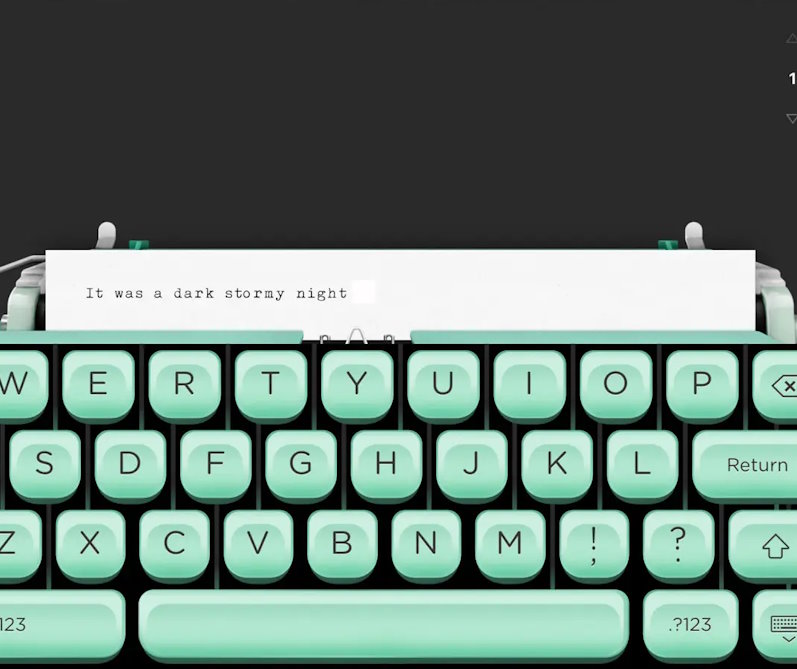
“Check your app store for software like Novelist which has a text editor function and templates for organizing…”
Read More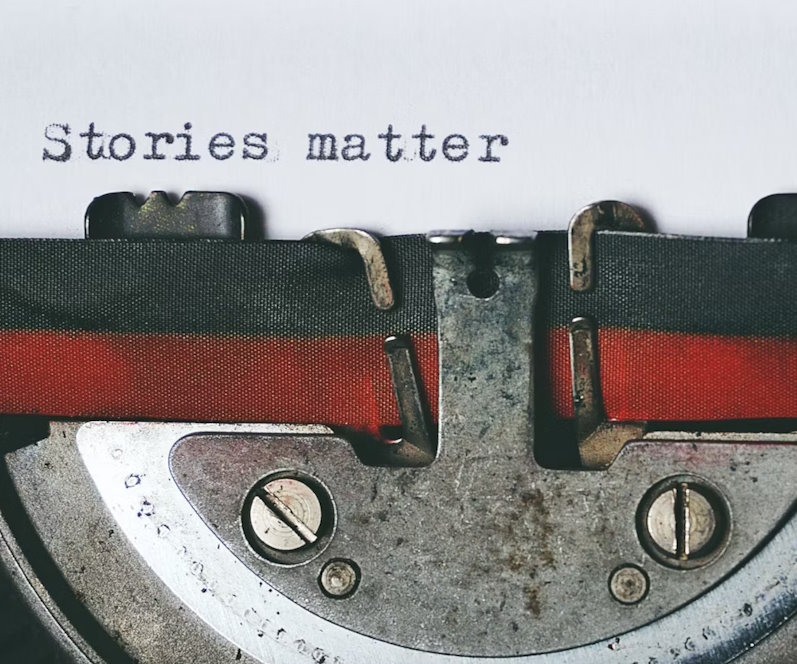
“Novelist has every tool you could need to plan and write every detail of your book from scratch.”
Read More
“If you own an Android device and are looking for a way to develop an idea, this app is definitely worth a look.”
Read More
“When I found this app it looked great but was still immature, but now I must say it has become my favorite.”
Read MoreUse the contacts provided to send us your message, feedback, feature request, or anything else.
Copyright © Novelist by Return True